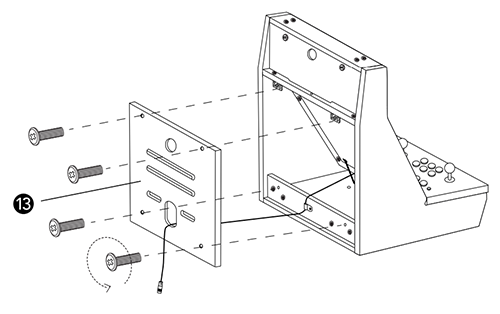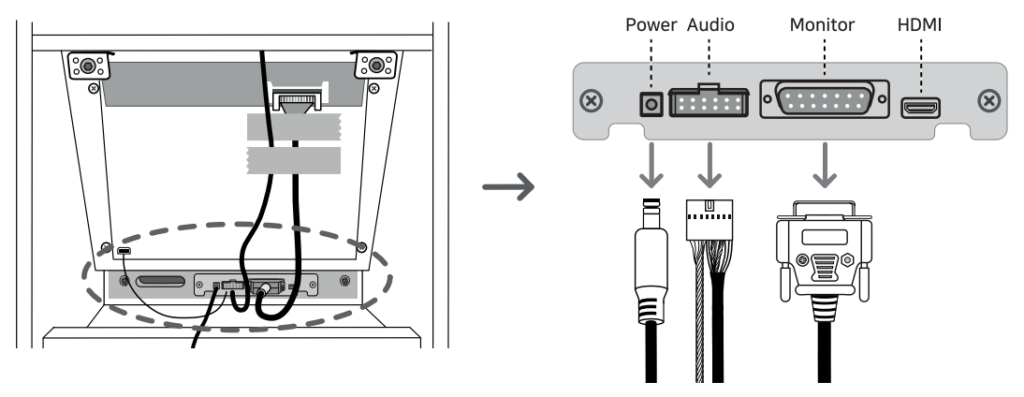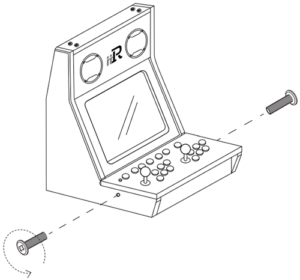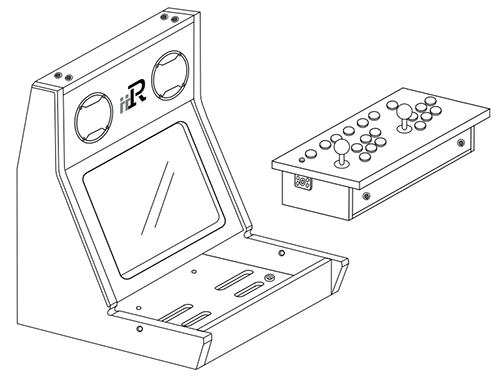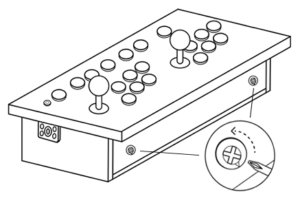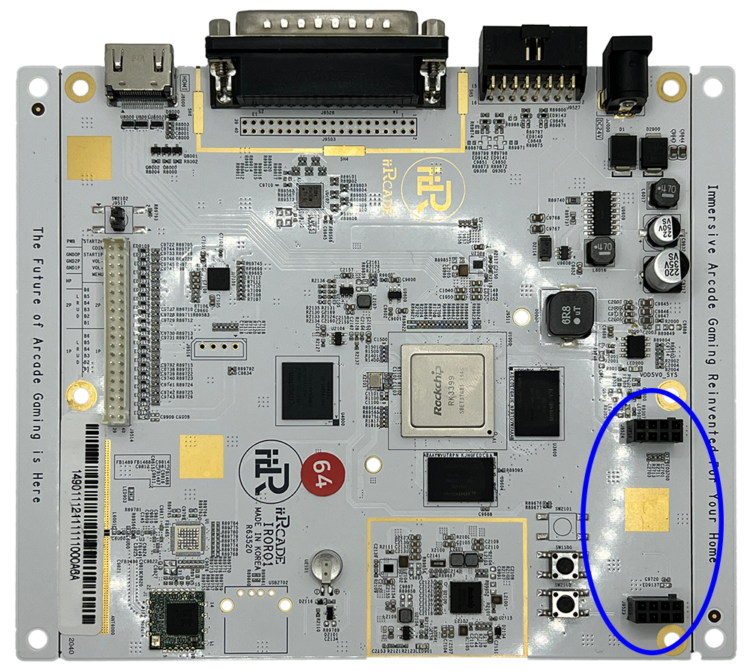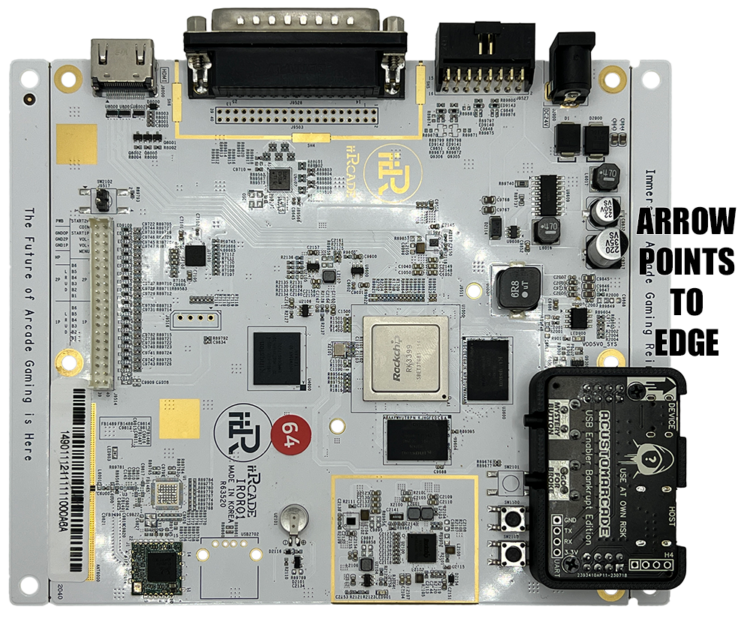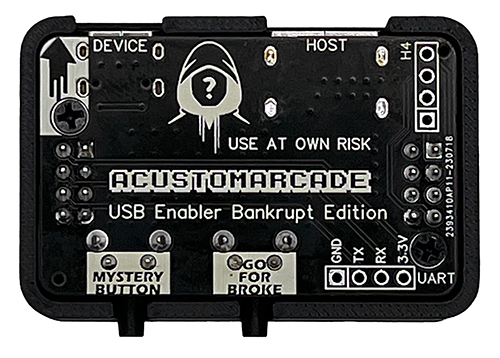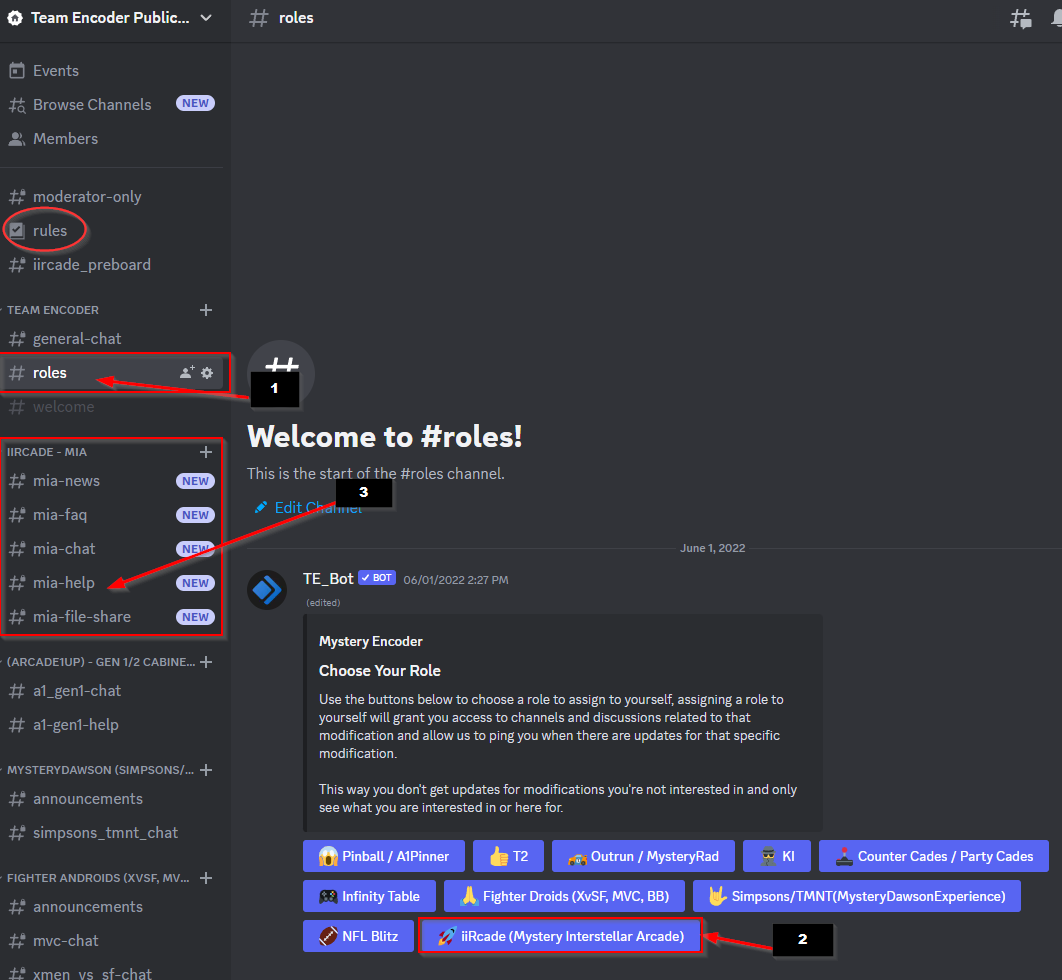- Home
- Documentation
- Team Encoder iiRCade USB Enabler
Team Encoder iiRCade USB Enabler
Important: Please read all instructions before installing this device as failure to install properly could result in permanent damage to your device which is no longer available for replacement. Use of this device is AT YOUR OWN RISK.
- Unplug power to your iiRcade.
- Remove the 4 screws securing the lower back cover of your iiRCade bartop and set the cover aside.

- Unplug the power, audio and monitor cables from the back of the control panel.

- Remove the 2 screws securing the control panel in place.

- Gently remove the control panel from the iiRCade bartop.

- Using a #2 Philips screwdriver, turn the 4 cam locks on the front and back of the control panel counter-clockwise so the arrows face up. Gently pull the control deck up from the bottom shell and set it aside to reveal the iiRCade main board.

- Locate the 2 10-pin headers on the iiRCade main board. This is the location where you will install the Team Encoder iiRCade USB Enabler.

- Insert the Team Encoder iiRCade USB enabler onto the 2 headers keeping the arrow on the board pointed towards the edge of the board.

- At this point, the hardware installation is complete. The 2 USB ports are used for the following purposes:
Device: Used to connect to the Team Encoder Mystery Interstellar Arcadian software and for Android USB Debugging
Host: Used to connect USB devices like Sinden Lightguns, USB Controllers, etc. Note: Not all USB accessories are supported and may require future software modifications.
Route any USB cables through one of the vents for easy access to the USB ports. - Reinstall your iiRCade bartop by following these directions in reverse.
Note: ACustomArcade does not provide any software or support for software when using this device.
When available, Mystery Interstellar Arcadiian will be available at https://team-encoder.com/MIA
Team Encoder provides support for the software via Discord.
To join their server, use the invite https://discord.gg/cZrs9FwBPU Once you’ve joined, make sure you navigate to the #roles channel and select the iircade/Mystery Interstellar Arcade role, additionally please make sure you read their rules before talking and speak in the appropriate channel when seeking help.